¶ Streamlink Command
You can use /streamlink to search dar.fm for streamlinks.
¶ How to use /streamlink
You can search for streamlinks with this command, first use the command to search a station, then press one of the emojis the bot reacted with to get the streamlink for it.
If you type /streamlink without parameters then the bot will send a help message on this command.
-
Search for station name
- Type out the command
/streamlink. - A menu will pop up with bots and their commands. Click on the 24/7 bot streamlink command.
- You will then get an optional parameter that says
query. Click on this button. - Enter your station name search term and hit enter to send the command.
- For example it should look like this:
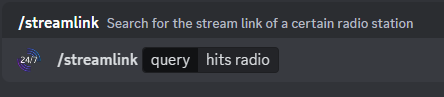
- Type out the command
-
Search for titles and/or artists that is currently playing
- Prefix the artist name with
@artist - Prefix the title with
@title - Syntax:
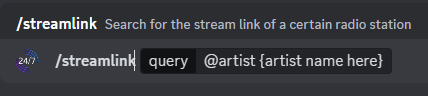
- Syntax:
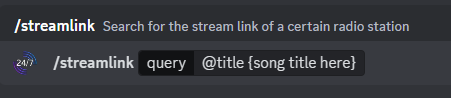
- Syntax:
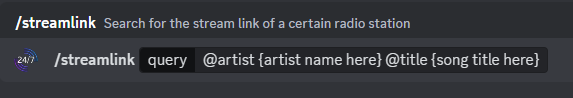
- For example:
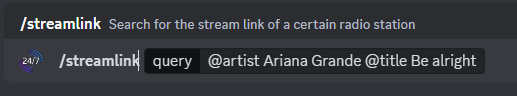
- Prefix the artist name with
-
Other searchable tags
@callsign(station name, or parts of)@genre@city@state(2-letter abbreviation)@country(2-letter abbreviation)@language
These work the same as artist and title, mentioned above.
If you cannot find the station you're looking for with this command, you can use the manual tutorial below to get it.
¶ Streamlink Tutorial (manual)
¶ Video tutorial
https://www.youtube.com/watch?v=YxlYEhpzaQ0
¶ Written Tutorial
- Go to the radio's website.
- Start listening to the live stream.
- Hit CTRL + SHIFT + i OR F12 (that should open "developer tools"). Go to the "network" tab and then hit F5 OR reload the page.
- Check which "resource" ((green) line in the graph) is the longest and check if its a stream url (most of the time indicated by mp3 or aac at the end or that its only a link with :1234 behind it (it doesnt have to be 1234))
- Copy that link.
- Type the command
/playthen click on the query button then paste your link behind it.
On Firefox it might not draw a long line, so check MS Edge, Chrome, Opera, Vivaldi, MS IE or Safari for that.